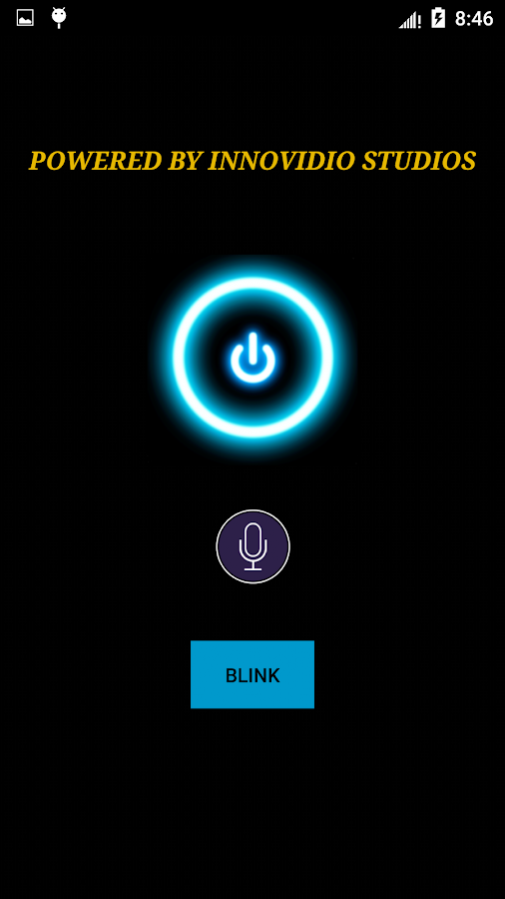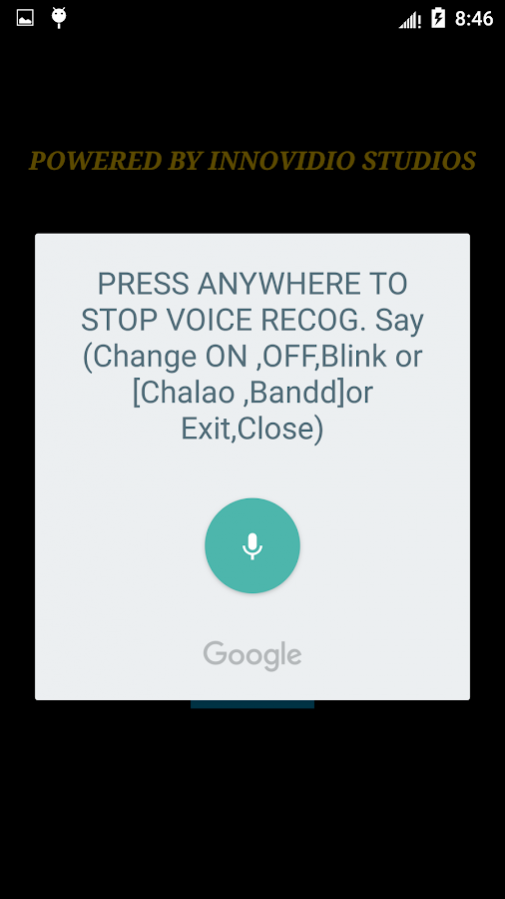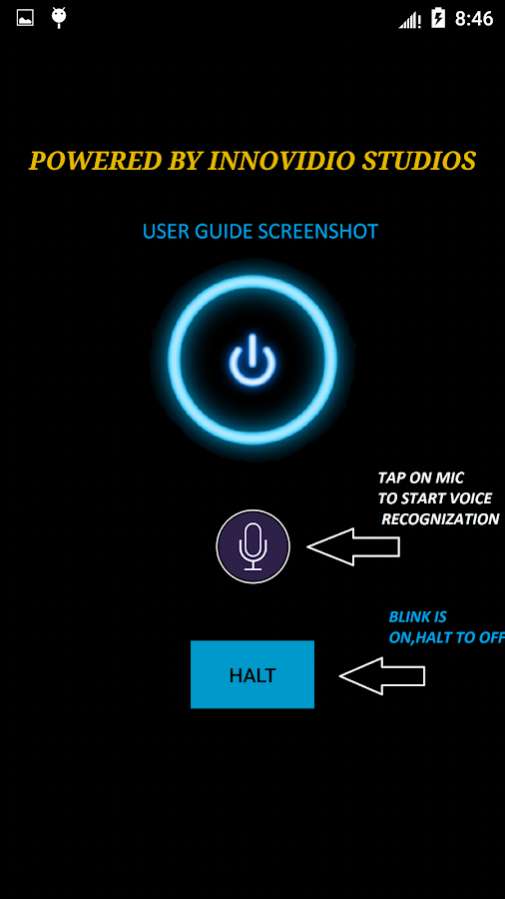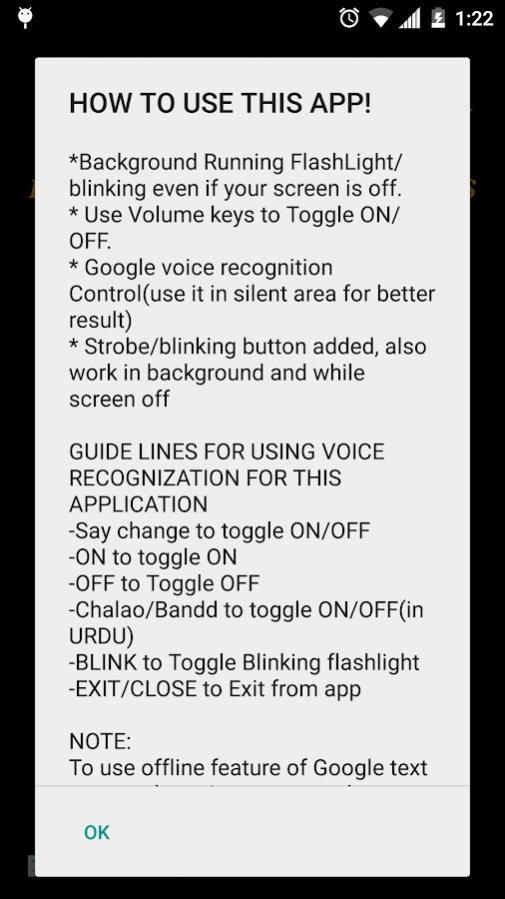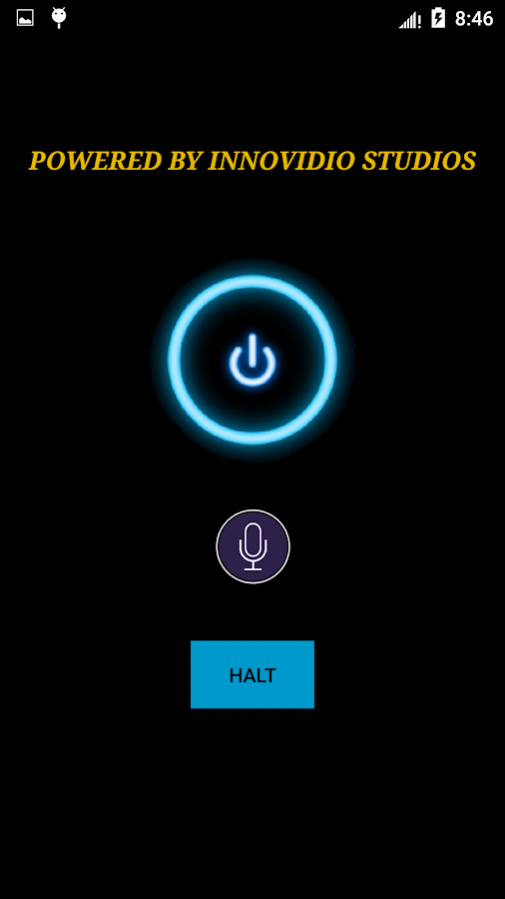Torch Light free-Voice Control 2.1.0
Free Version
Publisher Description
Best Torchlight Free for indoor and outdoor use. It can use as led street light too.
Start your Flashlight in the fastest way ever. Battery saving and plenty of all new features.
With one click, instantly turn your phone into a fully capable torch. Ultimate FlashLight is way more than an ordinary FlashLight.It is the first FlashLight in Which you can control all features with your VOICE, ENGLISH, and URDU(Some words) support. With Google voice recognition, you will get the hands-free capability to utilize the FlashLight. Strobe/blinking function is also added. It gives you the power to fully utilize your android FlashLight.
Super bright flashlight with all new features and full control over them.
Turn 0ff/on flashlight by voice using Super Bright LED FlashLight Voice
KEY FEATURES:
*Background Running FlashLight/blinking even if your screen is off.
* Use Volume keys to Toggle ON/OFF.
* Google voice recognition Control(use it in silent area for better result)
* Strobe/blinking button added, also work in background and while screen off
GUIDELINES FOR USING VOICE recognition FOR THIS APPLICATION
-Say change to toggle ON/OFF
-ON to toggle ON
-OFF to Toggle OFF
-Chalao/Bandd to toggle ON/OFF(in URDU)
-BLINK to Toggle Blinking flashlight
-EXIT/CLOSE to Exit from app
NOTE:
To use an offline feature of Google text to speech engine, you must have offline voice data installed in your cell phone.
About Torch Light free-Voice Control
Torch Light free-Voice Control is a free app for Android published in the System Maintenance list of apps, part of System Utilities.
The company that develops Torch Light free-Voice Control is Innovidio. The latest version released by its developer is 2.1.0.
To install Torch Light free-Voice Control on your Android device, just click the green Continue To App button above to start the installation process. The app is listed on our website since 2016-10-13 and was downloaded 15 times. We have already checked if the download link is safe, however for your own protection we recommend that you scan the downloaded app with your antivirus. Your antivirus may detect the Torch Light free-Voice Control as malware as malware if the download link to com.innovidio.ultimateTorchApp is broken.
How to install Torch Light free-Voice Control on your Android device:
- Click on the Continue To App button on our website. This will redirect you to Google Play.
- Once the Torch Light free-Voice Control is shown in the Google Play listing of your Android device, you can start its download and installation. Tap on the Install button located below the search bar and to the right of the app icon.
- A pop-up window with the permissions required by Torch Light free-Voice Control will be shown. Click on Accept to continue the process.
- Torch Light free-Voice Control will be downloaded onto your device, displaying a progress. Once the download completes, the installation will start and you'll get a notification after the installation is finished.